How to Use ECETOC TRA Tool Part I: Worker Health Risk Assessment
Little Pro on 2016-12-19
ECETOC's Targeted Risk Assessment tool (ECETOC TRA) is a free tool developed by the European Centre for Ecotoxicology and Toxicology of Chemicals (ECETOC) to help companies calculate the risk of exposure from chemicals to workers, consumers and the environment. It is also the preferred tool for evaluating consumer and worker health risks under EU REACH regulation. In this tutorial, we will show you how to use ECETOC TRA to estimate worker exposure levels and perform occupational risk assessment. We will use ethanol as an example.
How to Download ECETOC TRA Tool and How to Start
ECETOA TRA tool is available for free download here. Firstly, you have to provide your company or personal information via an online form. Then you will receive a link to download the tool via email. Downloading integrated tool is recommended.
You will get a zipped file. After you unzip the file, you will get dozens of spreadsheets. ecetocTRAM.xls is the only one that you need to work on. All other spreadsheets are also important for background calculations. Please make sure they are open when you run the ECETOC TRA tool. Otherwise, you will get this error: Run-time error "9": Subscript out of range.
The picture below shows you the user interface of ECETOC TRA tool. Please enable editing options when you open it and edit it.
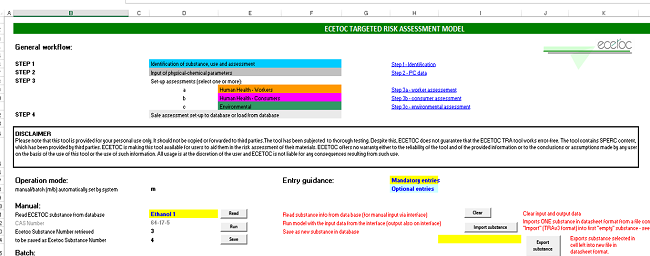
Work Flow of ECETOC TRA
The picture below shows you the workflow of ECETOC TRA tool. To start with, you need to input substance identification info (step 1) and basic physio-chemical properties (step 2). Then you need to input exposure scenario info depending on uses. In this tutorial, we will focus on worker health risk assessment and only input worker-related exposure info in step 3a.
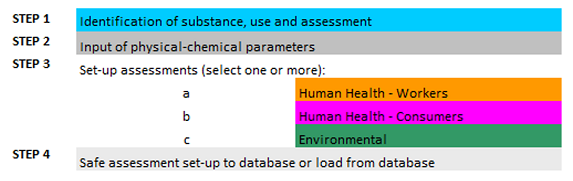
Exercise: Assessing Ethanol's Worker Health Risks
Let's assume that we need to assess ethanol's worker health risks for two uses: formulation of a cleaning product and professional use of a cleaning product containing 20% ethanol. We would like to know estimated worker exposure levels and whether the risk of ethanol to worker is acceptable or not.
The table below summarizes the minimum info you need to input to ECETOC TRA tool.
| Step 1 Substance Identification |
|
| Step 2 Phsyio-chemical properties |
|
| Step 3a Worker Exposure Scenario 1 |
|
| Step 3a Worker Exposure Scenario 2 |
|
| Optional Parameters (DNEL/OELs) |
|
In the following part of this article, we will show you how to input above info into the tool and get estimated worker exposure levels and risk characterization result.
Note: Process category is a key input determinant of worker expsoure levels in ECETOC TRA step 3a and it is used to describe various worker activities (discharging, mixing, dipping, etc.). If you do not know what process category is, please read REACH use descriptors.
ECETOC TRA Tool Step 1 and Step 2
The picture below shows you the step 1 and step 2 input in this practice.
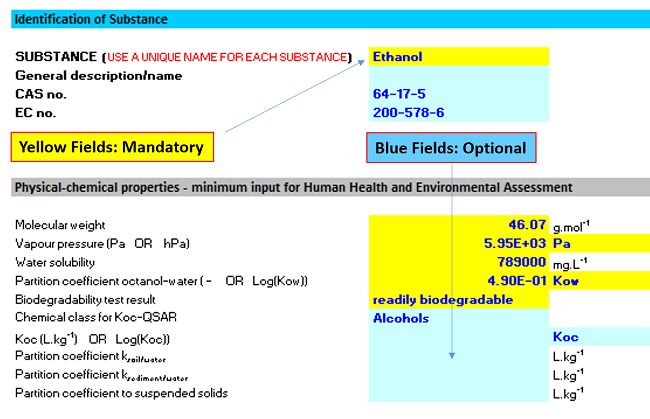
ECETOC TRA Tool Step 3a
The picture below shows you how to input worker-related exposure scenario info to the ECETOC TRA tool.
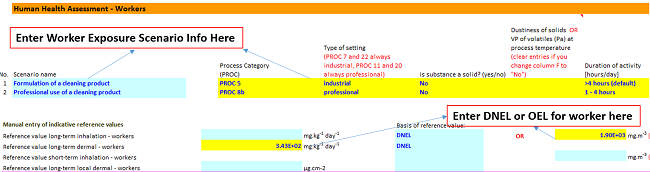
Note: One use (i.e, formulating a product) may include multiple work activities and thus multiple process categories (i.e,receiving, dipping, transfer, mixing). If there are multiple process categories for 1 use, each process category shall be treated as one exposure scenario since the duration of activity and product handled are different. They need to be input to the ECETOC TRA tool separately (see picture below).
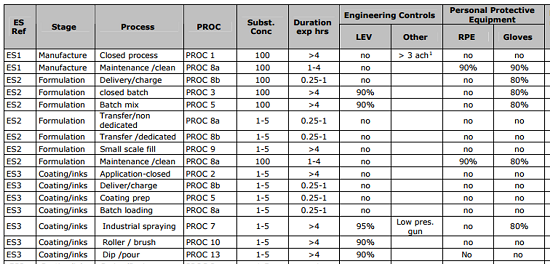
It's Time to Run the Tool and See the Result!
After you have input all required information in yellow fields, you can follow the instructions below and run the tool.
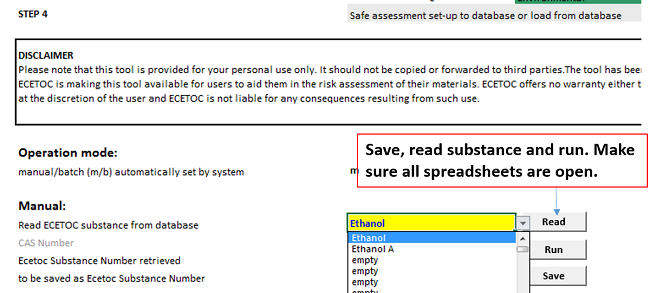
After you have clicked "run", you wait for about 30 seconds. Then the estimated worker exposure levels and risk characterization results will be shown in column O-Z (see example below). Green color means that the risk is acceptable while purple color means that the risk is not controlled.
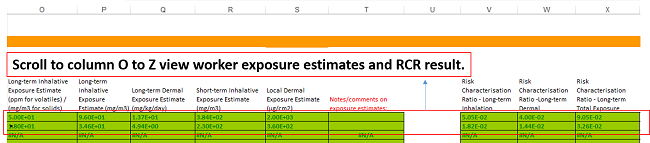
What If Risk Is Not Controlled?
If the risk is not controlled, you can do a number of things in step 3a to refine worker health risk assessment. Those things include:
- Using ventilation
- Reducing working hours
- Using respiratory protection and/or dermal protection
- Lowering substance content in preparation
All above risk management measures can reduce worker exposure levels and thus health risks.
Other Accepted Worker Exposure Assessment Tools
ECETOC TRA is not the only tool that is accepted for worker exposure assessment. The table below summarizes other available accepted tools.
| Tools | Description |
|---|---|
| MEASE (link) | Tier 1 tool to estimate both inhalation and dermal exposures for metals and inorganic substances. |
| EMKG-Exp o-Tool (link) | Tier 1 tool used to derive inhalation exposure value for the workplace only |
| Stoffenmanager (link) | Tier 2 tool used to estimate inhalation exposure to vapours, aerosols of low volatility liquids and inhalable dusts |
| RISKOFDERM (link) | Tier 2 tool used to estimate potential dermal exposure. |
| Advanced REACH Tool (ART) (link) | Tier 2 tool used to the whole distribution of inhalation exposure variability and uncertainty. |
Please note that each tool or model has its own applicability and limitations (See the picture below from ECHA guidance on CSA part 14).
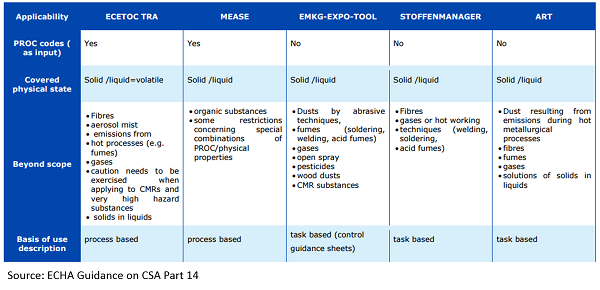

Good job. You have learned how to use ECETOC TRA tool to do worker health risk assessment. Now go and pratice it. Please subscribe our newsletter to keep updated of our new articles.
"It does not matter how slowly you go as long as you do not stop. "
– Confucius
Having Questions?
We do not provide consultancy services. If you have questions or need any help, please contact our sponsor. You may also find an expert in CSP business directory below. If you are a consultant, you may get yourself listed in CSP business directory (free) or sponsor this page to leave your contact info on this page..
