How to Use Toxtree to Determine Cramer Class and Estimate Toxic Hazard
Little Pro on 2018-04-04
Toxtree is a free QSAR tool that can be used to determine the Cramer class of a chemical substance and estimate its relative toxic hazard. It is jointly developed by Ideaconsult Ltd (Sofia, Bulgaria) and the Join Research Centre (JRC) of the European Commission. In this article, we will show you how to use Toxtree step by step.
Introduction to Cramer Class
The Cramer classification scheme (decision tree) is the best known approach to estimate the Threshold of Toxicological Concern (TTC) for a chemical substance based on its chemical structure. There are three Cramer classes whith class III representing the most severe toxic hazard. Class III chemical compounds are assigned with the lowest TTC values.
| Cramer Class | Description | TTC (µg/day*) |
|---|---|---|
| I | Substances of simple chemical structure with known metabolic pathways and innocuous end products which suggest a low order of oral toxicity. | 1,800 (30 µg/kg bw/d) |
| II | Substances that are intermediate. They possess structures that are less innocuous than those in Class 1 but they do not contain structural features that are suggestive of toxicity like those in Class 3. | 540 (9 µg/kg bw/d) |
| III | Substances with chemical structures that permit no strong initial impression of safety and may even suggest a significant toxicity. | 90 (1.5 µg/kg bw/d) |
How to Use Toxtree
Step 1: Download and Install
Toxtree can be downloaded here. It only works on Windows operation system. It is very easy to install.
Step 2: Create A New Molecule
Click "File" -> "New molecule"
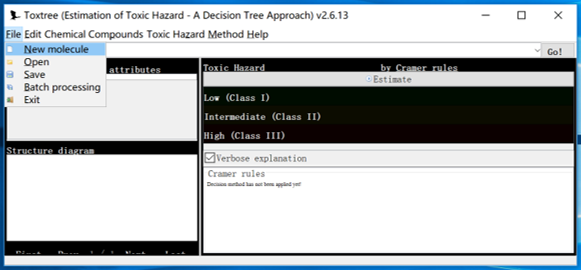
Step 3: Edit Compounds
Click "Chemical compounds" -> "Edit compounds".
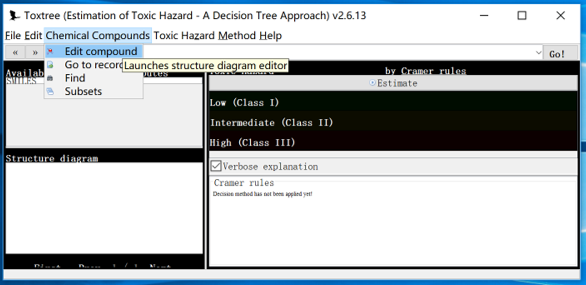
A new editor window will then pop up. You can either draw chemical structure or enter SMILES code. SMILES (Simplified Molecular Input Line Entry System) is a molecular text code of displayed chemical STRUCTURE.
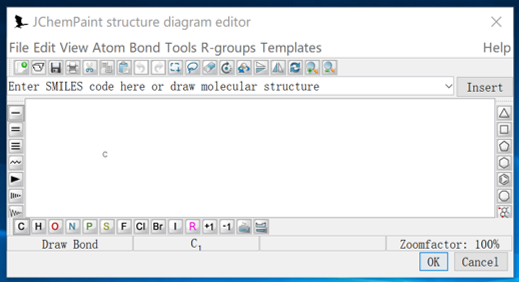
SMILES is required as input by many QSAR models. For a big majority of chemical substances, you may find SMILES via the links below.
An online SMILES translator is available from the National Cancer Institute at http://cactus.nci.nih.gov/services/translate/. For a brand new chemical substance, you usually need to draw its chemical structure using commercial software. The software will then give you the SMILES code.
In this case, we will enter the SMILES for the following substance and then click "insert".
- Chemical name: Ethanol, 2-((2-nitrophenyl)amino)-
- CAS no.: 4926-55-0
- Smiles: O=[N+]([O-])
c1c(NCCO) cccc1
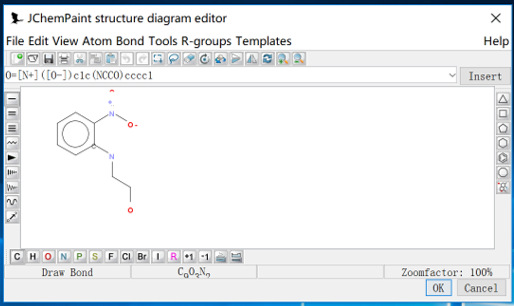
Step 4: Estimate Cramer Class
Click "Estimate" button on the right and you will see the estimated Cramer class marked in red. You can also see explanation s in result window. In this case, the compound is assigned to Cramer Class III due to NO2 functional group.
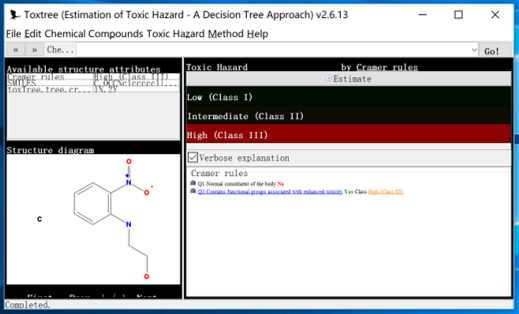
Step 5: Save File for Later Use
Click "File" -> "Save".
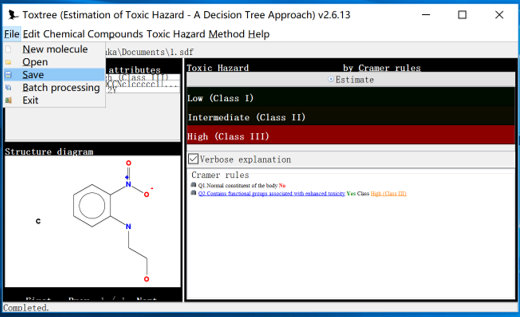
More Info
- Introduction to Threshold of Toxicological Concern (TTC) Approach in Chemical Risk Assessment
- How to Use US EPA EPI Suite to Predict Chemical Substance Properties
- How to Use ECOSAR to Predict Aquatic Toxicity
Having Questions?
We do not provide consultancy services. If you have questions or need any help, please contact our sponsor. You may also find an expert in CSP business directory below. If you are a consultant, you may get yourself listed in CSP business directory (free) or sponsor this page to leave your contact info on this page..
